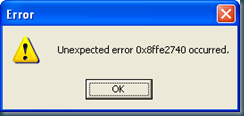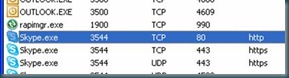Had been using the server built into visual studio 2008 but today needed to use IIS but when I went to start I got a weird error message:
Did some googling on this and found that the problem was related to another program using port 80.
Using the tool CurrPorts I was able to see that skype had used port 80 already, e.g.:
To fix open Skype then Tools > Options > Advanced > Connection. Then untick Use Port 80 for incoming connections then re-start Skype.
You can then start IIS as port 80 is free again!